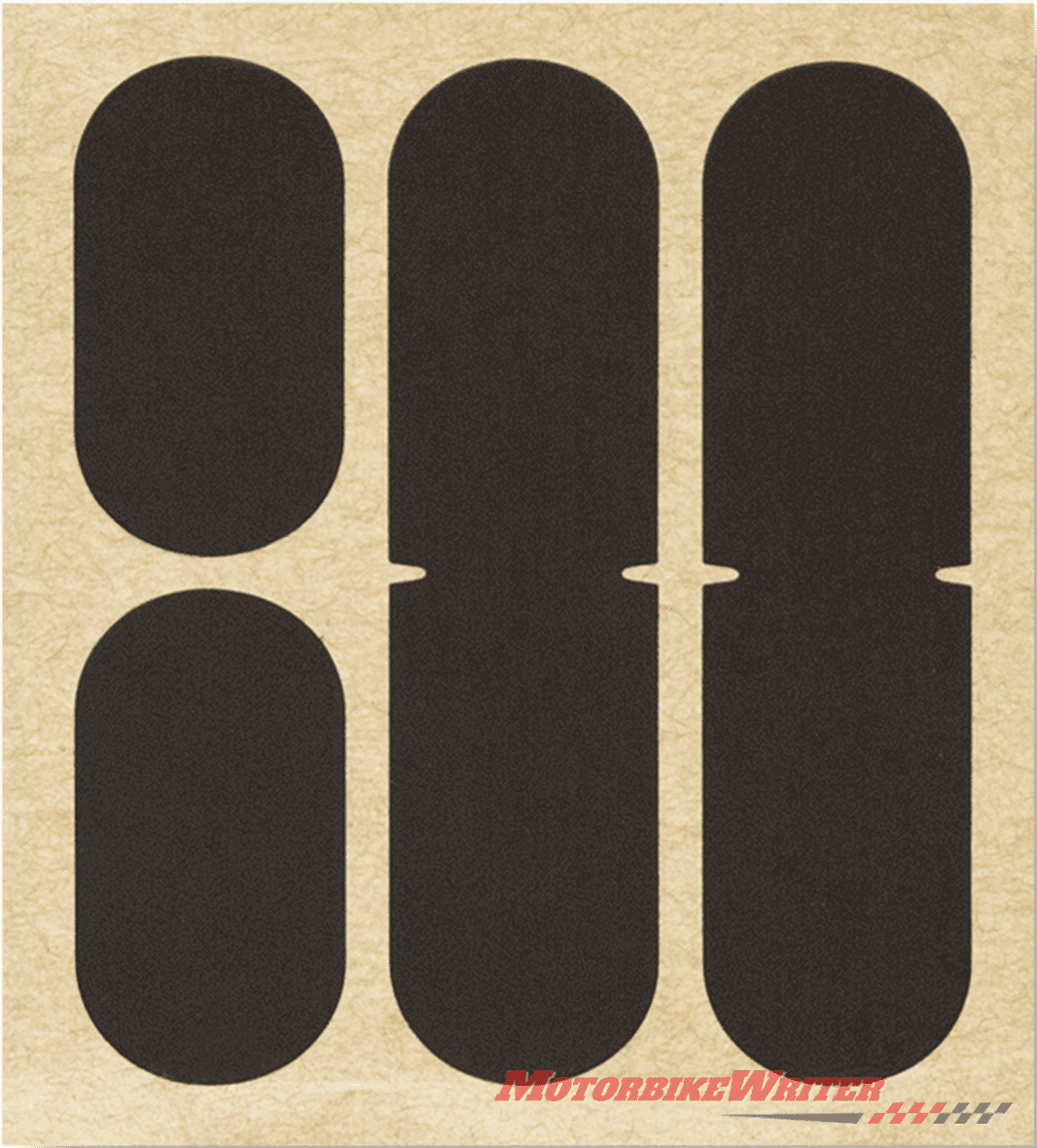GloveTacts have improved their touchscreen-sensitive stick-on pads so they are now the most effective way to use touchscreens (smartphones, GPS units, smart watches, instruments and MP3 players) without removing your gloves.
Many motorcycle gloves now come with touchscreen-sensitive fingertips, but we have come across few that actually work very well.
GloveTacts are thin black stickers that stick to your glove’s index finger or thumb since many people use their thumbs for texting.
Obviously we don’t condone texting while riding, but these touchscreen pads are great for using your phone when stopped without having to take off your gloves.
Handy if you just want to quickly stop and take a photo of the view or reply to an urgent work text: “2 sic 2 come 2 work“.
You could also use them on the run for various simple tasks, but we don’t recommend it.
GloveTacts tested
We tried the original GloveTacts version in June 2016 and were not overly impressed.
They were claimed to stick to “almost any glove”, old or new, so long as they are cleaned first.
However, I found they pulled off my index finger with clutch use, so I switched to the thumb.
Then, after just a few short uses, they simply stopped working.
I contacted the company for comment and they didn’t reply until late last year telling me they had upgraded them.
A couple of weeks ago a couple of new sets of GloveTacts arrived in the post.
Each includes two short stickers for summer gloves and two long ones for thick winter gloves or if the short ones don’t work.
We didn’t have any problems with any of the short ones on several pairs of gloves.
So we simply split the long ones in the middle where the cut marks are.
Unlike the supplied photo at the top of this page, we positioned them over the end of the fingertip as below which works better, especially for more precise duties such as typing a text.
A pack of two GloveTacts used to cost $US10 (about $A14.50) plus postage; now you get four for the same price. Or six short ones! You can order them online here.
The are also available in Australia here with free shipping.
They work effectively in either wet or dry conditions.

However, on a recent very hot day (over 40C), the glue started to melt and the patch slid down my finger.
I’ll be getting out the needle and thread to anchor it in place properly.
How the work
They are made of AX Suede Connect which mimics how the skin interacts with touchscreen electronics.
Touchscreen sensors detect a tiny electrical charge transferred to the finger which completes a circuit and drops the voltage at that point on the screen, activating the button’s function.
While your finger will conduct electricity, most glove materials won’t.
We also tried Farkle Fingers which are like little glove puppets that annoyingly got caught up in the glove Velcro fasteners and would come off.

A pack of four costs $US20 and you can swap them from your winter to summer gloves with the change of seasons.
However, they were not as sensitive as the GloveTacts which never failed.
DIY
If you want to do it yourself, you could buy some conductive thread and sew a few stitches on to the finger tips, but it is not always very effective or accurate.
You could also try Any Glove or Nanotips which are a black liquid that you paint on to the fingertips.
It takes a long time to dry, but once it’s on, it is claimed to be waterproof and will not wash off.
Even the USArmy uses Any Glove on their combat gloves, so it must be tough.
However, it will wear off in a few weeks and need reapplying.
A bottle of AnyGlove costs $US20 and $15 for Nantips which is contains enough for about 30 applications.
The accuracy of any of these products will never be as good as your finger because a glove is fatter than your fingertip and the touchscreen may get confused about what button you are touching.
While some touchscreen functions can be quickly and safely performed while riding, we advise that anything complex such as texting be done when you stop. At least now, you won’t have to remove your gloves first which is great for convenience and in cold weather!