The BikeComm BK02 delivers on its promises in a big way.
It provides wireless shared stereo audio to rider and passenger while hosting a variety of wired and wireless peripherals including two-way radios.
The BK02 package may seem expensive, but in comparing the sum of all its parts, it isn’t.
There is no doubt that it this is the most comprehensive bundling of motorcycle intercom system components on the market and one of the most capable.
Providing a turn-key hub-based system for rider and passenger, with audio sharing, it can be powered by either 12V DC or be completely portable when worn, with power provided by the long-lasting battery pack.
After almost a year of using the BikeComm BK02 systems and with continued interaction with members of the BikeComm team I have been able to track its continued evolution through provision of new components and performance refinements provided by firmware updates.
Open Road Solutions is a small company with two notable BikeComm products.
Those include the Hola family of Bluetooth helmet systems and the BK02 hub-based system. BikeComm doesn’t have a North American presence yet, but they should, and the BK02 is the best reason why.



A Brief (Re)Introduction
Way back in November 2011, webBikeWorld published Part 1 of what has turned into a long term review of the BikeCom BK02 (Group Intercom) Communications System.
That first look at the redesigned system provided the opportunity to cover form, features and base functionality of this latest and still evolving iteration of the BikeComm hub-based communications system.
Zooming forward a year, we now have the latest iteration of the BK02 system; a system that is now upgradeable by a relatively simple hardware and software-based process.
This wasn’t always the case for the BK02 system, but continued work by the BikeComm team in making subtle design and component changes is really paying off.
What is It?
The BikeComm BK02 is more expensive than other basic motorcycle intercom systems, but it has many features included in the package.
One of the main differences is that the BikeComm BK02 includes a Bluetooth hub as its core component, while the incorporation of a Bluetooth hub is left to third parties or accessories on most of the other brands of motorcycle intercom systems.
The Bluetooth hub in the BK02 provides a capability requested by many motorcyclists today — it can stream distributed audio in mono or stereo to both the rider and passenger, via its proprietary wireless headset link.
Similar in purpose to the Sena SR10 Hub (review), the BikeComm BK02 system control box incorporates a hub for connecting peripherals by wired connectors, or wirelessly using Bluetooth pairings.
As a hub-based integrated system, the BikeComm BK02 is not designed to be used as a stand-alone system in the same manner as the Sena SR10, but as the key component in the overall communications system itself.
So with hardware and software converging positively, this is a good point in time to bring this extended effort to a conclusion.
But before moving on, readers might want to revisit the basics covered in the original BikeComm BK02 review (Part 1) and perhaps even cast back to the original multi-part BikerCom Bluetooth Intercom System (BK01) review.



The BikeComm BK02 Components
The original BikerComm intercom (review) was a webBikeWorld Motorcycle Product of the Year in 2009. Open Road Solutions, the manufacturer, has since renamed their systems from “BikerCom” to “BikeComm”.
The BK01 control box from that original review has been revised in the BK02. It is now an IP67certified waterproof component almost half the size of the original.
Except for the soft weather-cap covering the mini-USB port on the front edge, all other connections are sealed flying-leads with 3.5 mm jacks or mini-DIN connectors, with waterproof caps for when not in use.
Integrated and modular audio and power filter components have all been scaled-down.
When used as in-line modules, with or without supplied extender cables, these power and noise filtering components are easy to install or carry almost anywhere.
Finding a permanent, temporary or mobile home for the control box and other small components should not be a problem.
Headsets
BikeComm uses the same small form-factor Bluetooth module for both the BikeComm Hola intercom (review) and the BK02 systems.
This common module features a single main function button or MFB (Multi-Function Button) control on the face and smaller volume up and down buttons on the back edge, above and below the mini-USB interface port used for the headset, recharging and firmware updates.
Two things serve to identify the BK02 modules from their Hola siblings.
The HHR (rider) or HHP (passenger) label markings on the back and the coloured dots on the front.
The rider headset is identified by an orange dot located on the face in line with the USB port, with the HHP or passenger headset using a green dot.
For system use and user configuration purposes, the markings are important.
Power Options
My comments in the original BikeComm BK01 article regarding lack of portability has been addressed in spades with the new BK02 version.
The control box or hub is now powered by either a 12V power supply or by a small portable battery pack that was nestled in with one of the supplied systems.
The USB port integrated into the module is currently just used to power the control box and provide the data connection for firmware updates.
I broached the idea of using the USB port for charging (which is pretty much an industry standard now), so perhaps this will become another power option in the future.
12V DC Connectivity
Provided by a multi-section harness, the initial section features a pair of 22 AWG terminals and an in-line ATC 3A fuse module on the positive side.
This section leads to a sealed 3.5 mm x 2.5 mm bike battery filter module (18V DC/3A maximum) with three outputs:
- White-ring lead: mini-DIN connector to the BK02 control box input;
- Orange-ring lead: mini-DIN connector that can provide power for a two-way radio;
- An unmarked lead with a mini-DIN connector for powering additional peripheral devices.
Two optional mini-DIN to pigtail-leads complement the harness and simplify the creation of customs leads for two-way radios or other peripherals.
Between the multiple output filter and the in-line transformers, most or all electrical noise found when using a common 12V DC power supply should be eliminated; and for the BMW F800GS (review) test mule, these components did the trick.
9V DC Battery Pack
This six AA-cell pack connects to the white-ringed mini-DIN to provide a lightweight portable power option, mounted or dismounted.
Using the battery pack removes the primary buffering and filtering provided by the main harness but the small in-line “frequency transformers” can still be used.
Audio (Frequency) Transformers
Two in-line “frequency transformers” measuring 5.0 x 3.0 x 1.8 cm (1.9 x 1.2 x 0.7 inches) are supplied — one marked for radio audio and the other for AUX use.
Both are small enough to be connected in line with the appropriate lead and mounted out of site, or tucked into the bottom of a bag or pocket if the BK02 is being used with the battery pack.
Push-To-Talk Components
The small PTT control module serves several purposes.
Te main PTT button provides two-way radio activation and powers the system on; five small LEDs on the top convey status information; and the small button on the side powers the system off (including the headsets). It’s small, simple and very functional.
If the control box is mounted out of sight and/or easy access, the readily-mounted PTT control module becomes the principle system management and use component.
I typically locate this module on the top of the left handlebar control module as the large PTT button can be accessed without much effort.
But where there is limited space around the handgrip and control area, locating even this small component in a easy to reach and visible spot could be difficult.
In reality, for system monitoring purposes it is often better to mount it centrally, like on the instrument console, fairing face, middle of the handlebars or wherever.
But in doing so, this can drastically reduce ease of access to the main PTT switch…hmmm, an issue that could be easily addressed — and was.
The BikeComm team solution added to the PTT control module harness is a 68.5 cm (27 inch) lead terminating in a small weather-proof PTT button.
A small hook-and-loop fastener facilitates mounting. This PTT extension can be mounted to the left handlebar grip, a finger or whatever for easy and safe activation of the two-way radio link.
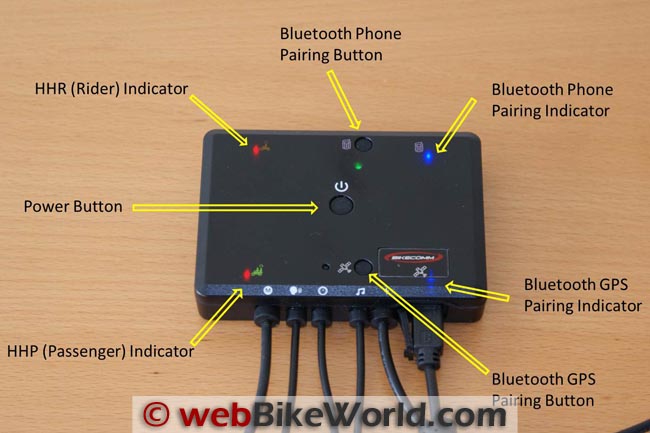
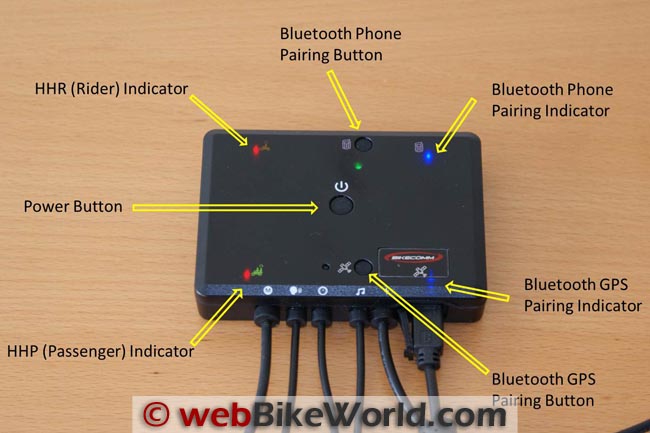
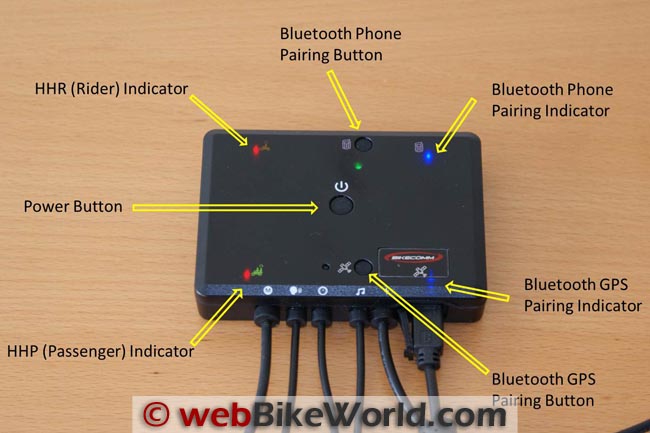
BikeComm BK02 System Configuration
The BK02 is one of those multi-component systems that is best examined and initially in a static environment.
This allows a physical and functional inspection of the many components included in the kit and as importantly, it provides the opportunity to get familiar with the “how”, piece-by-piece and collectively.
A typical BK02 use configuration would be:
- Wired, PTT (Yellow ring), connected to the PTT/Control module;
- Wired, two-way radio (green ring) (mono), two-way radios using the appropriate radio interface cable;
- Wired, AUX audio (blue ring), (stereo/mono), for radar detector/GPS/other;
- Wired, Audio (purple ring), (stereo/mono), for players, satellite radio, on-board, etc.
- Wireless, BC-CEL, Bluetooth, (stereo/mono), for mobile phones/smart devices, etc.
- Wireless, BC-EXT, (mono) paired with zumo 660/665 navigation devices;
- Wireless (dedicated) headset link – rider (HHR) and passenger (HHP) headsets.
With everything connected, the headset modules are turned on first by pressing the MFB button for about three seconds, followed by the control box using the main power switch or the large PTT button on the control module.
After a check sequence, headset search begins and as long as they are within range (30 to 35 feet), the dedicated links will be established, indicated by a slow pulsing of the Blue LED on the headsets and a steady Blue/flashing Red on the control box.



Integration and Uniqueness Counts
Any doubts about how well designed and integrated the BK02 system is were dispelled the first time the system was turned on and nothing has occurred since then to change my mind.
No matter where or how the BK02 module is mounted or carried — seat, fairing pocket, tucked away in the tank-bag or carried — it all works just fine; with the only possible limitation being cable lengths, but so far that has never been something that couldn’t be dealt with.
When the module is installed out of sight or quick reach, the PTT control module becomes the control and information display component, with the new integrated PTT extension piece providing far more flexibility for direct digit (finger) access.
A two-second push on the control module’s PTT button brings the system to life. The centre status LED on the module goes green, followed by the two right-side LEDs marked orange (HHR) and green (HHP) going a steady blue as the rider and passenger headsets link up — colour coding for association…
If the two-way radio and auxiliary connections are active, the green- and purple-marked LEDs on the left side will be glowing.
Pressing the small button on the left side of the PTT module for about eight seconds turns the whole system off, including the headsets. Power to peripherals connected to the main harness will be turned off as well — like the two-way radios now wired in.
This one-step shutdown is efficient and very much a safety feature, particularly during fuel stops or extended stops along the way.
Another carryover feature from the original version is voltage monitoring; if the system is left on and the supply voltage drops below a certain level, the system shuts down.



Bluetooth Device Pairing
Users can pair a standard phone/smart device using the BC-CEL Bluetooth function for all services from the device (phone, music player, navigation instructions, etc.) and connect the device’s audio output by cable to the music lead.
This configuration provides stereo audio via the wired connection and phone services wirelessly albeit resulting in two connections for one device.
But it is an option and it was a configuration actually recommended by BikeComm for the original BK01 and the early (pre-July 2012) BK02 systems due to limitations in the quality of stereo audio streamed from the control box to the headsets.
Thankfully this has now been addressed through firmware updates and stereo audio streaming quality is very good, but more on this later…
What is missing from the BK02 control box firmware is support for AVRCP, although the headsets are listed as supporting the protocol. While I appreciate some of the issues involved, the function is missed.
BC-CEL Pairing
As with the original system, this BK02 pairing feature is a private connection for the HHR or rider only; the passenger will not hear any audio from this connection as their headset is muted when this dedicated BC-CEL with HHR pairing is active.
Bluetooth pairing is straightforward; make sure the device is put into its Bluetooth search mode and press the BC-CEL button on the control box (cell phone icon) to initiate pairing mode – alternating red and blue LEDs.
Even when a navigation device is configured to host the phone and then paired to the system using the BC-CEL process, the privacy feature remains, although other pairing options provide solutions, described below…
BC-HHP Pairing
passenger phone requirements have not been forgotten – the passenger headset can be paired (with the BK02 system off) individually with a mobile phone/smart device.
Pressing the HHP multi-function button for eight seconds initiates the standard pairing mode and the phone display will identify the headset as “BC-HHP”.
Once paired, the passenger has access to the services provided by the device (including stereo audio streaming) but only when audio is not being streamed from the BK02 control box, such as the intercom.
If the passenger is listening to music from their paired phone, an incoming call can be answered or rejected and once done, music resumes almost instantly. As with the BC-CEL pairing for the rider, the passenger’s phone pairing is private, so the rider will not hear any audio from this connection; privacy is provided for both mobile phone users.
GPS Device Pairing
Uses the same procedure described above but the GPS button (indicated by the satellite icon) initiates pairing mode. Select “BC-EXT” device from the GPS display and as needed input the pass-code used above.
Unlike the BC-CEL phone feature however, audio sharing is enabled without conditions; both rider and passenger get the mono audio stream from the device paired via the GPS button.



The BikeComm BK02 Motorcycle Installations
Over the past few months, I have installed the BK02 systems on every motorcycle in the home fleet.
I have been using them while riding some of the many motorcycles and three-wheelers I get to accumulate time and distance on as a test rider for a federal government department.
But whether installations are permanent or temporary, the slimmed-down BK02 module and related components are just plain easy to work with; component modularity, including audio and power filters, is a big plus.
Ditto for the extension cables that makes installation on any motorcycle possible. So if you have a 4 x 3 x 1 inch spot somewhere and frame space for the leads, power connections harness and filters (as used), the BK02 will go anywhere.
I’ve done some hidden wiring installations and some that are more visible, accessible and less permanent. When the control module is tucked away out of sight, placement and use of the PTT control module for monitoring and basic system management is key.
The component can be mounted almost anywhere using Velcro or 3M Dual Lock squares.
The mini-DIN connections are weatherproof especially with the rubber sleeves pulled over the connection.
The colour-coded extender cables allow the control module to be mounted in the back of the motorcycle, the main PTT control module up front and peripherals wherever.
Having previously removed the tool tray from the front section of the seat on my BMW R1200GS to install the Dispatch 1 distribution module (review), there is room for the BK02 control box to sit on top of the Dispatch 1 module or be slide vertically down beside the module with the leads hidden underneath.
My aging F800GS test mule hosts one of the BK02 systems as well; it fits nicely into the tail-section with or without the OEM alarm module installed with the cable extenders providing the reach needed for a true back to front installation.
A tank bag or tail bag provides a less permanent but suitable home, with Flexo F6 braided tubingused to encase and protect the required leads in a single bundled run between the control box to the main PTT module and connected peripherals, no matter where they are installed, mounted or carried.
When “wearing” the system, large upper pockets on the front of my adventure style jackets provide more than enough space as do the upper pockets of a high-visibility vest, such as theRev’it Athos (review).
Another option are two small pouches with belt clips (originally from long-since-departed media player kits) that provide near perfect housings for the control box and battery pack.



Headset Installation
As detailed in the BikeComm Hola intercom review, mounting the Bluetooth headsets and modules is easy, due in large part to their small footprint.
The performance-enhanced thin-wire microphones are a great addition to the kits, making full face helmet installations clean and simple.
The rudimentary spring-clip mount works on any helmet less those with a sealed bottom or modular/flip helmets with a more complex bottom edge shape.
In this case, the new “butterfly” style mount is used in its purely adhesive form. Just make sure you know absolutely where the system needs to go first; once on, the plates are hard, but not impossible, to remove.
The small-sectioned but adjustable mounting plates on the boom microphone are adhesive.
But where surface space is limited or uneven, a workaround involving Velcro adhesive pads stuck to the mounting plates worked better — the “hooks” adhered securely to the brushed inner lining of the helmet.
Open Road Bluetooth Firmware Updater
Over the course of this long-term evaluation I received a number of firmware updates in both beta and release form and being able to track the discrete upgrades and subtle tweaks made to the system has been an interesting and overall, a positive experience.
The latest full release provided in November included the BikeComm Firmware Updater (BFU) PC application (v1.01) and six update files — four used for the control box upgrade and two used to upgrade the rider and passenger headsets.
BikeComm BK02 control box Updating
The original firmware update process used for the BikeComm BK02 system was complex and time consuming.
It also used a special firmware upgrade box and control harness.
But the latest iteration of the BK02 system (since July 2012) is now updated using a standard USB connection to the PC and an on-board micro-DIP-switch.
Given the multi-functional nature and complexity of the BK02 the upgrade process is not as simple as firmware updates done on basic Bluetooth communication headsets.
But the well detailed 12-page .pdf instructions make bringing the BK02 system up to the latest functional baseline relatively simple, and fun…if you don’t mind tinkering a bit.
One Minor Glitch…Resolved
After the headset update, turning the two headset modules off and then on, and powering up the BK02 control box revealed that the passenger module was linked to the control box, but the rider module was not.
My initial troubleshooting step was to reboot everything — still no go.
Walking through another update using the same firmware file went well.
But after disconnecting the HHR module and noting it was flashing the red/blue pairing sequence, I turned on the BK02 control box and within five seconds a “pairing” took place indicated by the steady Blue/flashing Red on the control box and tonal activity in the headset.
A quick audio check with peripherals confirmed that all was once again well. In normal use having to re-pair the control box and headsets should not be required as a dedicated (locked) link is used.
But in this instance it provided a means to restore a failed headset connection, something that has only happened once before, with the initial BK02 system.



On The Road Use & Observations
As with the BikeComm Hola review, an extended timeline provided lots of opportunity to move the BK02 hub-based systems between motorcycles and riders and use them under varying weather and terrain conditions.
To repeat: mounting or carrying the BK02 components doesn’t present many challenges.
The reason? Virtually everything in the BK02 kit has been scaled down or added as a new component with positive function and performance results.
Through prolonged periods of heat, rain and some snow, none of the components have failed.
My concerns over the control box, including the cover for the dip-switch, have been unfounded; nothing has taken on any moisture, whether protected from the elements or mounted externally on the motorcycle or when worn.
The long main power harness with its separate filtered leads for the control box and principle peripherals, the modular in-line filters, and long cable lengths provide the ability to mount components almost anywhere.
High-quality coaxial and mini-DIN connectors and weather sleeves keeping everything secure and dry.
Operational Modes
Two modes are available on start-up, with music or listening mode being the default and talk (interactive) mode the other. Audio from connected devices can be received in either mode based on audio prioritization.
Talk mode is entered by activating the VOX circuitry or pressing PTT.
The volume of each mode needs to be adjusted separately, with the same done for each discrete audio input once everything is wired up.
The rider and passenger can also set headset volume individually as well. Audio optimization, with ear plugs of course, provides an initial opportunity to test everything and make sure initial audio levels are good before heading off.
VOX & Intercom
Unlike the Hola S and F series systems that have four VOX activation settings and a fifth level or manual setting, the BK02 retains the four VOX settings, although some the manual mode functionality is addressed by the convenience modes described below.
An initial loud word or two as preamble activates the circuitry with a (loud) tone indicating an active link. In a static environment, the differences between the four VOX settings are readily discernible, but far less so while riding.
Experimenting with the four sensitivity levels via double-clicks of the volume up or down controls on the rider and passenger headsets is needed.
With the intercom activated, any music stream will be muted and paused; when the intercom session is finished the system waits ten seconds (silence monitoring) after which the music will automatically resume almost instantly, without fail.
In noisy riding environments and some helmets, the highest VOX setting can be overcome at highway and higher speeds although the latest firmware update has seemingly reduced significantly the impact wind noise and environmental interferences have on VOX.
Some further evaluation regarding this issue will be done in warmer climates and an update provided.
Convenience Modes
In addition to the two basic modes described above, two other dedicated modes are available and both address observations made in the original BK01 evaluation in providing selectable user options for constant communications or when riding alone:
Stay-In-Talk Mode: The intercom link remains open for rider with passenger conversations or for steady two-radio use.
This mode overrides other audio; AUX or audio connections will not be heard. Once configured, the headset will remain in this mode even after the usual ten second monitoring period.
The headsets actually enter a “mute” state that prevents most sudden noises (like wind gusts) from activating the headset. Starting a session from this mute state only takes some loud words into the microphone with talk mode activated almost instantly.
This dedicated mode is enabled or disabled by pressing the MFB and volume down buttons simultaneously for about five seconds on one of the headsets.
A high-pitched tone indicates when this setting is activated and two tones are heard when it is deactivated.
Stay-In-Music Mode: When riding alone, to keep loud noises (like singing along in the helmet) from triggering the VOX sensor, press the MFB and volume up buttons for five seconds on the headset to activate this mode; high and lower side tones will be heard.
Exiting the mode is done the same way. There is some flexibility because both the rider and passenger can initiate or terminate this mode separately.
Common Radio Use
Using two-way radios for one-to-one or one-to-many communications works extremely well, remembering that the radio link is half-duplex meaning each side of the conversation must be switched; which is where the positive switched feature of the PTT comes into its own.
With the headset connected and in the appropriate mode to allow use of the two-way radio, pushing either PTT button and talking initiates a call to other radios set to the same (compatible) channel and/or discrete privacy sub-channel or code.
Releasing the PTT button allows the other party or parties to answer and once a session is done, music mode or other ongoing audio resumes seamlessly after the default ten seconds of silence.
The passenger can listen to the two-way radio conversations but they cannot participate vocally; not the ideal situation and hopefully it will be addressed.



Wired Audio Connections
Along with audio enabled via wireless Bluetooth pairings, audio from other devices can be heard by both rider and passenger when the AUX and Audio connections are used.
Depending on the output from the device the active headset or headsets will receive audio in mono (radar detector or navigation audio) or in stereo (MP3 player, etc.).
Like other hub-based systems or adapters, these two wired inputs provide more options for connecting other peripherals.
Those include some that are permanently or semi-permanently installed on the motorcycle — like a small SiriusXM receiver dedicated for motorcycle travel use or on-board audio systems.
Audio and AVC
Successive firmware updates have provided subtle enhancements; the latest release really helped improve intercom quality and greatly enhanced A2DP stereo audio.
So much so that Bluetooth audio from the iPhone 4s is close to that received from favoured standalone headsets with only one noticeable shortfall.
The newer large-speaker headsets are far better than the originals, but the shortfall in low and mid tone response is still most noticeable, particularly when installed in my favourite helmet audio test chamber, the Nolan-N103.
Not that overall audio and headsets performance is poor — far from it — voice communications and overall clarity of mono or stereo audio cannot be faulted with the BK02 headsets; but in comparing them with the headsets of other Bluetooth helmet systems the shortfall is very noticeable.
There are 15 discrete volume levels available when using the volume up and volume down controls on the headsets; a single tone indicates each step, with a secondary tone indicating when the lowest and highest settings are reached.
Automatic volume control or AVC is a non-adjustable feature on the BK02 that is hard to qualify.
It seems to be working to a degree, but more often than not it is vaguely familiar to my less than stellar experiences with the original Cardo G4 (review).
For the record, the AGC on the current Cardo Scala Rider G9 (review) intercom is my standard — extremely effective and easy to distinguish in operation.
Knowing that the current BikeComm test baseline uses a touring style motorcycle, I think that expanding this baseline to a multi-motorcycle/multi-helmet approach would generate more data for more realistic modeling of environments, noise thresholds, volume requirements, etc.
On a related point, email correspondence with one of the BikeComm representatives actually identified that configurable user options for both VOX and AVC/AGC might be a valid consideration.
This would allow further adaptation of a helmet headset to the motorcycle and cockpit environments…



BK02 Battery Pack
I can’t verify what the calculated life-cycle should be for the six-cell battery pack, but I do know that the Energizer Ultimate Lithium cells used keep the system going for close to three days of continued use.
Evaluation with other recyclable and rechargeable cells is ongoing.
One observation though: when on the portable power supply, the system shutdown feature isn’t available and I have to disconnect the power lead.
This requirement is possibly related to the absence of the main power harness. But it is on the follow-up list for the BikeComm team.
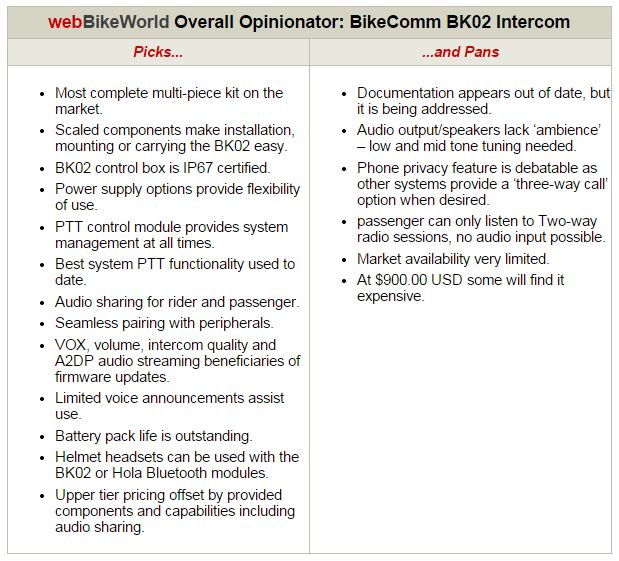
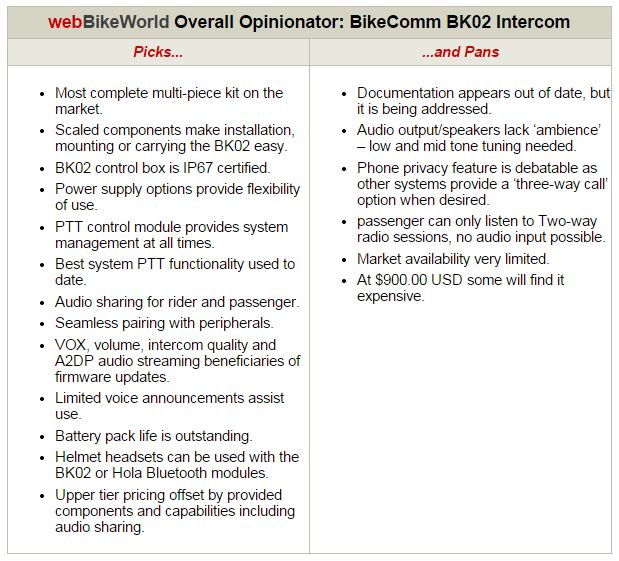
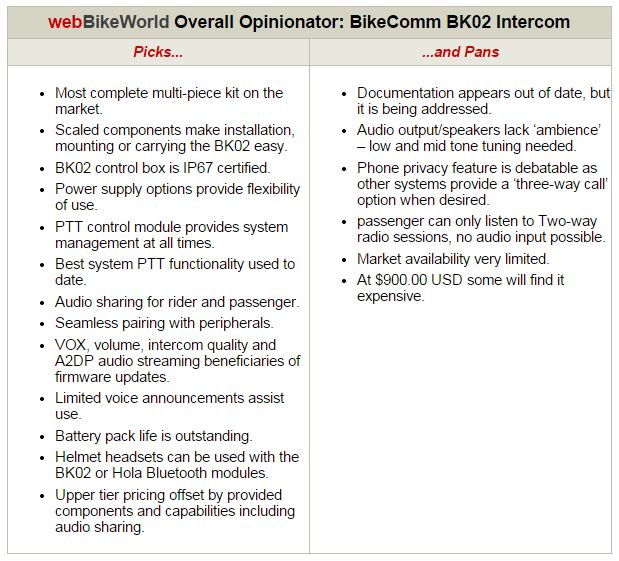
Conclusion
Outside of managing the multiple BK02 systems that have been provided over the course of this evaluation, life with the new model remains good.
Even though the headsets are very small and lightweight and seemingly fragile, none of them has failed in any way, nor has any other component — large or small.
Other hub-based motorcycle intercom systems on the market do offer Bluetooth options for a wireless connection between the hub and the helmet.
But other than one other manufacturer that I know of at this time, the BK02 is the only other system that provides an integrated audio sharing feature for rider and passenger configurations.
Regarding the communications capability of the BK02, something that could be implemented as an option or at least investigated would be the addition of a Bluetooth Class 1.
So the headsets could be used directly with the BK02 control box or configured easily to allow long-range intercom use.
And providing the means to allow passenger participation in two-way radio sessions would be icing on the cake.
Some of these functions are available with other systems when using the Sena SR10 (review), theSena SM10 (review) or the UClear WT300 (review), or PTT options offered by some manufacturers.
Bbut the BikeComm BK02 is ideally positioned to make a scenario described above a reality. I hope they do.
Also: BikeComm BK02 Intercom Review Part 1
More wBW: Motorcycle Bluetooth Intercom Page | Motorcycle Intercom Page | wBW Reviews Home
Owner Comments and Feedback
See details on submitting comments.




























