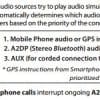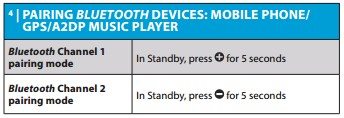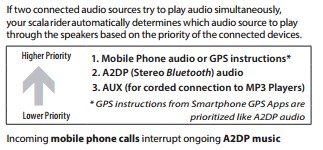The Cardo Scala Rider Qz is a simple and basic “Bluetooth entertainment system” for motorcyclists.
The Qz does not have an intercom function but its 2 channels allow you to listen to music and/or GPS and talk on the cell phone.
Many webBikeWorld readers have asked about just this type of device — one without the complexity of an intercom — so this Qz review will surely be of interest.
The Cardo Qz is very well made with a solid feel and it uses the form factor of the Cardo Scala Rider Q1/Q3 intercom (review).
In fact, the Qz uses the same very solid Q-series helmet mount or it can be attached to the helmet with a stick-on adapter.
Using the same mount makes it a cinch for Q1/Q3 owners to snap on a Qz if you don’t need the intercom function and just want to listen to some tunes, the GPS or take a call if necessary.
The best part of the Qz system is its ease of use and the sound quality is excellent. It has a basic set of Cardo spoken status announcements and a user voice-controlled answering and automatically adjustable speaker volume (customizable). It also has A2DP control for your connected devices.
You can store a single hot-dial phone number by using the Cardo SmartSet app. The Cardo Qz battery has up to 10 hours talk time and one week standby. The case is claimed waterproof and dustproof.
Also, the Qz speakers attach via a standard 3.5 mm port, making it easy to switch to a high-performance speaker system like the outstanding Iasus XSound 3 we reviewed recently. A mini-USB port functions with the included wall outlet charger and it can be used to connect any non-Bluetooth music players or devices.
We have been using the Cardo Qz system with the Iasus speakers and this is a perfect match indeed, especially for music lovers.
The only feature missing from the Qz is the built-in FM radio found in other Cardo communication systems and its absence is a bit puzzling.
Bottom line? For solo motorcycle riders of the smartphone generation or for anyone who doesn’t need the complexity (and the cost) of a high-end system, the Cardo Scala Rider Qz is the answer.
Introduction
Not everyone wants or needs an intercom feature in their communications system, believe it or not. Many webBikeWorld readers have asked for a review of a basic system that will allow them to listen to GPS instructions, music and make or take a phone calls…and that’s it.
The Cardo Scala Rider Qz does all of that, simply, easily and reliably.
Don’t get the idea that this isn’t a “cheap” communications system; it’s just as nicely made as any of the other Cardo products, with a solid feel and a waterproof and dustproof module that smartly snaps on to one of the best helmet mounts in the business.

In the Box
Options included in the Cardo Qz kit include stick-on helmet mounts just in case the standard mount doesn’t fit; a set of speakers that plug into the standard 3.5 mm output port; speaker pad inserts to adjust the speaker distance from your ears (as always, closer is better); hook-and-loop speaker stickies for inside the helmet and a hybrid wired/boom mic (a wired mic is optional).
The kit even comes with a wall outlet charger with a removable USB cable so you can charge the Qz module via the wall outlet or from a USB connection. Also included is a simple owner’s guide in 9 languages; a hex wrench to tighten the helmet mount and an alcohol pad to clean the helmet shell before pressing on the sticky mount if needed.
Cardo Qz Layout
The Cardo Scala Rider Qz uses the same form factor as the Cardo Scala Rider Q1/Q3 intercom (review). This means it has the same arrowhead shape and the Qz has just two large buttons for controlling the device: on/off towards the front and the music/mobile button towards the rear (the larger end of the triangular arrow shape).
Smaller volume up and down buttons are located at the back of the unit (the wide part of the arrowhead). And that’s it. Simple and easy.
Between the volume buttons is a mini-USB port, used for charging the Qz and to connect any non-Bluetooth devices (music, GPS or other) with a 3.5 mm-to-mini-USB cable ($4.99 optional accessory). But…it’s nearly 2015. Are there still any non-Bluetooth devices out there?

Features
The Cardo Qz is a Bluetooth device and it has two channels. It allows the user to make and receive calls (it has a voice control and answering system) and it can connect to two phones simultaneously.
You can also connect with a GPS and listen to instructions; it has a built-in priority function that puts phone calls or GPS instructions first, A2DP Bluetooth stereo audio second and auxiliary connected devices third.
The A2DP function allows you to control an MP3 player with basic moves back and forth between music tracks. The Qz also has AGC (Automatic Gain Control) sound level adjustment that adjusts the volume depending on ambient background noise and a noise-cancelling microphone that works very nicely (Tip: keep the mic as close as possible to your lips and away from the helmet chin vent).
One note: when asked, the people we called while using the Qz said that the sound of our voice through the Qz mic had a slightly lower volume than when using the phone, but the sound quality was excellent.
Most of the features in the Qz can be adjusted via the latest version (currently 1.4.0) of the Cardo SmartSet app, which is also very easy to use — more so since the Qz has fewer features than the top-of-the-line Cardo systems.

Battery Life
Cardo claims a 10 hour talk time for the Qz and a one-week standby time. After the initial charge, our Qz ran like a champ and after all of the use we put it through for this review, the battery still indicates full charge.
To check the charge, press the volume up (+) button for 2 seconds while the Qz is in standby mode. You’ll hear a quick beep and the big LED on the front (between the start/stop and phone buttons) will show blue for full charge; purple for half charge and red for “time to plug me in”.
Pairing the Qz
The Cardo Qz is super-easy to use. Once it’s fully charged, hold the on/off button for two seconds and you’ll get the familiar Cardo rising tone and it’s on; the Qz is now in standby mode.
The Qz has two Bluetooth channels to pair up to two cell phones. In standby, press either the volume up (Channel 1) or volume down (Channel 2) button for 5 seconds and the Qz goes into pairing mode. It quickly and easily paired with an HTC One, a basic non-smartphone cell phone and a Motorola Moto E with no problems or issues.

Speakers, Speaker Placement and Sound Quality
We assume the Qz will be used mostly for music streaming and it works perfectly in that regard. The standard Cardo speakers measure 35 mm across and 10 mm thick and they’re slightly tapered at the bottom. They have the “hook” part of the hook-and-loop attachment system on the back and they attach to the “loop” section you stick in the helmet ear pockets.
The trick with any communications system is to get the speakers mounted in the helmet as close as possible to your ears for best results. We’re surprised at how many motorcyclists don’t realize this basic fact so it’s worth repeating it.
The Qz kit comes with a couple of foam hook-and-loop spacers you can add to the back of the speakers to locate the speakers closer to your ears in the helmet. The speaker placement depends on the helmet type, of course, and the depth of its ear pockets or cavities. Even a few millimeter distance will greatly reduce the volume and apparent sound quality, so get those speakers close to your ears!
The speakers have a very good sound quality and the Qz has plenty of volume. There is, however, a noticeable difference when using high-performance (and high cost) accessory speakers, such as the Iasus XSound 3 speakers (review) we reviewed recently. With the XSound 3 speakers attached, music streamed through the Qz sounds fantastic.
Surprisingly, the volume difference between the stock speakers and the XSound 3 speakers isn’t that great; we measured a nearly identical output of 98.2 and 98.3 dBA from the Qz speakers and Iasus speakers respectively.
But the Iasus speakers have a much “richer” and “broader” sound, with a rockin’ bass that you can feel.
Another caveat: sound quality of Bluetooth-streamed music is generally poor compared to listening to music on a high-fidelity system and will also depend on the settings when the tune was recorded.

Using the Qz: Music
Qz operations couldn’t be easier. Once your smartphone or Bluetooth player is paired and you started your music player (we love Poweramp for Android!), tap the phone button (towards the rear) to play. To pause, press the phone button for two seconds; you’ll hear a beep. Press again to start and press and once a song is playing, tap to move to the next track or tap twice to move back one track.
Using the Qz: Phone Calls
If you must talk on the phone on a motorcycle, please pull over to a safe location first. Once your Qz is paired with the cell phone, a call can be answered either by tapping the phone button or speaking any word (loudly) into the mic. Tap the phone button again to end the call (or wait for the other party to end the call).
You can voice dial (if your phone supports it) by pressing both the phone and on/off button simultaneously.
Phone calling is simple and easy with the Qz and as long as the mic is kept as close as possible to the lips (and oriented correctly with the arrow towards the lips!) sound quality is excellent. Parties on the other end told us the sound quality was as good as the cell phone and they didn’t realize we were on a motorcycle.
Other standard cell phone features are supported but one worth mentioning is the “hot dial”. A single number can be set using the Cardo SmartSet app, then this number can be called by tapping the phone button 3 times. This could be any number; perhaps the one you call most often (i.e., your significant other).
Using the Qz: GPS
We don’t have a Garmin or TomTom Bluetooth GPS available, but the Qz works very nicely with Google Map instructions.
Once paired with the smartphone, the Google Maps voice is clear and direct. You could mount the phone or tablet on the handlebars to get some visuals also if you’re careful; in fact, this method is growing in popularity. See our article “Can a Tablet Replace a GPS?” for more information.
The Qz can be paired to a GPS and the GPS paired to a phone (if the GPS has this capability). However, in this configuration you may not be able to stream audio from the phone to the Qz. Or, you can pair the GPS to one Qz channel and the phone to the second channel.
Pricing
The Cardo Qz has a list price of $129.95 and the discounted price is around $124.00. That sounds reasonable until you compare it to, say, a Sena SMH5 (review), which has a street price around $85.00 and also includes an intercom function (which you may or may not want). A Sena SMH5-FM (review) with the FM radio function has a street price of around $120.00.
The Qz has a better build quality than either of those Sena units, however, and some motorcyclists just don’t want or need an intercom function or the added complexity. But we do think that Cardo should have included the FM radio function in the Qz, which would help justify the price.
- Low-profile, relatively small module.
- Excellent build quality.
- Excellent sound quality.
- Removable speakers.
- Voice control.
- Cardo SmartSet app is easy to use.
- Helmet mount also fits the Q1/Q3.
- Where’s the FM radio?
- Mic volume weak when paired with cell phone.
- Basic intercom systems can be had for less.
Addendum: Paring the Qz With a GPS
We asked Cardo the following: “If a Qz owner wanted to pair a Garmin or TomTom GPS while listening to music from the cell phone, what is the procedure to pair the two devices to the Qz? Would you pair one device to each channel? If so, would this allow the GPS to interrupt the music to give instructions, then the music returns to streaming when the instruction is finished?
Can you explain how to pair the GPS and smartphone to the Qz so that the GPS instructions are heard and then the device returns to music streaming?
The Response: Yes, you are absolutely correct that you can only pair one device to one channel.
So if you were using a GPS and a mobile, one could be paired to each channel.
Paired in this manner, you would receive GPS instructions from the GPS and you could play music from the GPS if the GPS supports it (assuming you have music loaded onto your GPS). You could also play music from your mobile phone, receive nav instructions from map software on the phone, and of course take phone calls as well.
The Qz would determine which audio is the highest priority based upon the following list:
So if you were listening to A2DP audio from your mobile and then your GPS device had an instruction, the instruction would override the A2DP audio and then your A2DP audio would return once the GPS instruction played.
If you were on a phone call, the GPS instructions would not override because they are the same priority.
When paired in the manner above (GPS to one channel, mobile to the other), you would not have the mobile phone control functionality through the GPS. This definitely isn’t an issue for me or most, but we do have some customers that like to be able to see their mobile phone contact list from the GPS, visually see the incoming phone call # on the GPS, etc.
If that is the functionality that someone is looking for, in this case, they would need to pair the mobile phone to the GPS (GPS needs to support this) and then pair just the GPS to the Qz.
Essentially the GPS is acting as a hub that would pass mobile phone audio to the Qz (but won’t pass A2DP audio). So in this case, the mobile phone is not actually connected directly to the Qz and you would lose the ability to stream music from the phone — but you would have the ability to control your mobile phone from the GPS.
Conclusion
The Cardo Scala Rider Qz is a nice little device that’s simple and easy to use, and that’s a real plus. We had absolutely zero problems or issues getting it up and running and paired. The sound quality is excellent and you can use a set of your favorite accessory speakers or earbuds if desired.
The helmet mount is as good as they get and no corners were cut in the entire system, so you don’t feel like you’re compromising.
On one hand, the list price of the Qz seems a bit steep for what you get, but on the other hand, the Qz does exactly what it says and it does it extremely well.
The bottom line is that if you just want to stream audio and make or take the occasional phone call, the Qz will do it with rock-solid reliability.
Owner Comments and Feedback
See details on submitting comments.
From “B.H.” (March 2015): “I recently bought the Cardo Qz for my BMW R1200GS with the BMW Navigator V GPS. While playing music from the micro SD card in the GPS I discovered that if I paused or muted the music player for more than 30 seconds, when I attempted to restart it, I would get a stuttering sound and the music would not restart.
In one instance the Qz locked up and I had difficulty even turning the unit off.
A call to Cardo on the 800 number revealed that the Qz doesn’t play well with the Garmin Zumo 660 and the BMW Nav 5 is based on that it would seem. I was sent a beta release, very easy to install, that improved the situation, the unit will stutter only 3-5 seconds and the resume playing.
I did try the Qz with a Bluetooth Bose speaker and an iPod nano, it worked with those players just fine.”